1 min read
1 min read
 George B. Thomas
Jul 25, 2022 5:00:00 AM
George B. Thomas
Jul 25, 2022 5:00:00 AM
It's finally happened! HubSpot has announced an entirely free version of their HubSpot CMS Hub. That's right! Not starter, not professional, not enterprise — free!
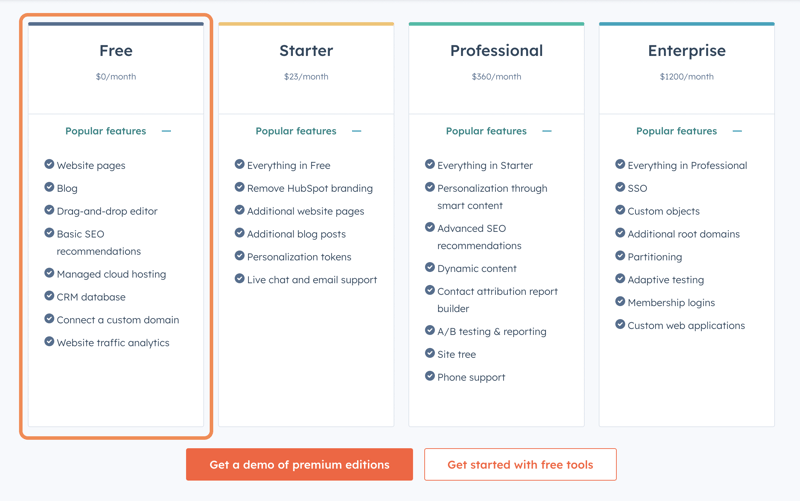 Can this be reality?
Can this be reality?
You're not dreaming, it is. You can create website pages, you can start building a site even if you don't have your website domain totally nailed down yet, and more. This is a fantastic option if you need a quick website for your brand, but you don't currently have the budget to invest in a more robust website option. (Plus, you can always upgrade later!)
🔎 Related: HubSpot CMS vs. WordPress vs. Contentful from a content strategist
Does it have its limitations? Of course, but that's the nature of any freemium beast. For example, under the free version:
However, for absolutely no money, you're able to stand up a website with landing pages, a blog, and forms, and that's pretty incredible.
In this video tutorial, we'll create a free HubSpot CMS-powered website together, walk through the limitations above with branding, landing pages, and forms-only access. I'll also show you how crazy easy it is to stand up a free HubSpot CMS website, if you're in a bind and need to go-to-market fast.