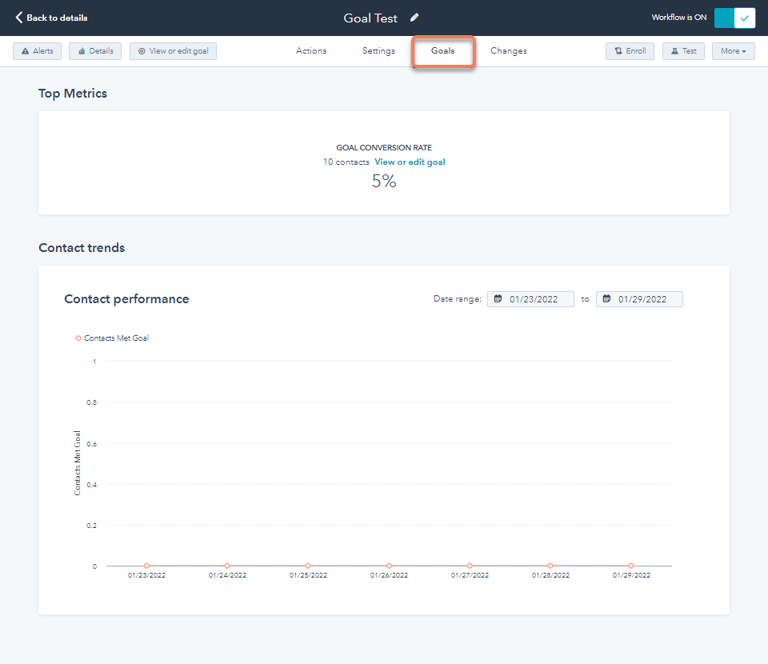9 min read
6 must-know HubSpot workflows dos and don'ts (+ examples)
 George B. Thomas
Jan 4, 2023 12:32:24 PM
George B. Thomas
Jan 4, 2023 12:32:24 PM
Looking back at all of the HubSpot trainings I've done with clients over the past 10 years, one of the most common patterns I've noticed is that people typically "get" HubSpot workflows at a high level, but are very confused by them at a tactical level.
For instance, I'll catch folks trying to build everything they want into a single workflow, or they'll create completely unnecessary workflows that will only introduce more chaos into their HubSpot portal, rather than results.

It doesn't need to be this way!
Then there are those of you out there who I know have dozens (if not hundreds!) of workflows that are running right now ... but you have no idea what they are, if they're effective, or if they're hurting you. As a result, the idea of going into your HubSpot portal to restore order in your workflows sounds absolutely terrifying.
What if you break something? What if you make things worse? What if you accidentally blast 10,000 people in your database with an endless stream of email loops?
HubSpot workflows are powerful, no doubt about it. But only if you understand the fundamentals of what HubSpot workflows really are, how you should think about them, the most common mistakes people make when creating workflows, and the most overlooked HubSpot workflow best practices.
🔎 Related: What is HubSpot really? (Most folks get this wrong)
That's exactly what you're going to learn in this article, because I'm pulling back the curtain on everything I teach my clients about HubSpot workflows when they're just getting started or trying to make sense of the workflows mess they already have — including my favorite strategies and must-know best practices.
Is there more to learn about workflows beyond what you'll discover below? Heck yes! This is not the last time you'll hear from your boy about workflows. But these six strategic knowledge nuggets are essential for you to understand and a great starting place for our workflow journey together.
Are you ready? Let's go!
First, what are HubSpot workflows?
A HubSpot workflow is a tool that allows you to automate external and internal activities within your HubSpot hub.
For example, a common way you can use the HubSpot workflow tool is to nurture a lead who converts on an offer. After they fill out the form, can set up a workflow that sends a series of seven emails to that new lead once every three days with content and offers that are related to what they originally downloaded.
🔎 Related: HubSpot contacts mastery is the key to HubSpot ROI
But you can also use HubSpot workflows to your advantage for internal automations — you could set up automated contact sorting into lists based on certain triggers, so you don't have to remember to do that manually.
You can even set up workflows that run external activities for your contacts that also have internal communication components ... but more on that later!
HubSpot workflow types
While HubSpot has a packed library of premade HubSpot workflow templates you can access with your subscription, there are also nine different HubSpot workflow types you can choose from, if you're making a workflow "from scratch":
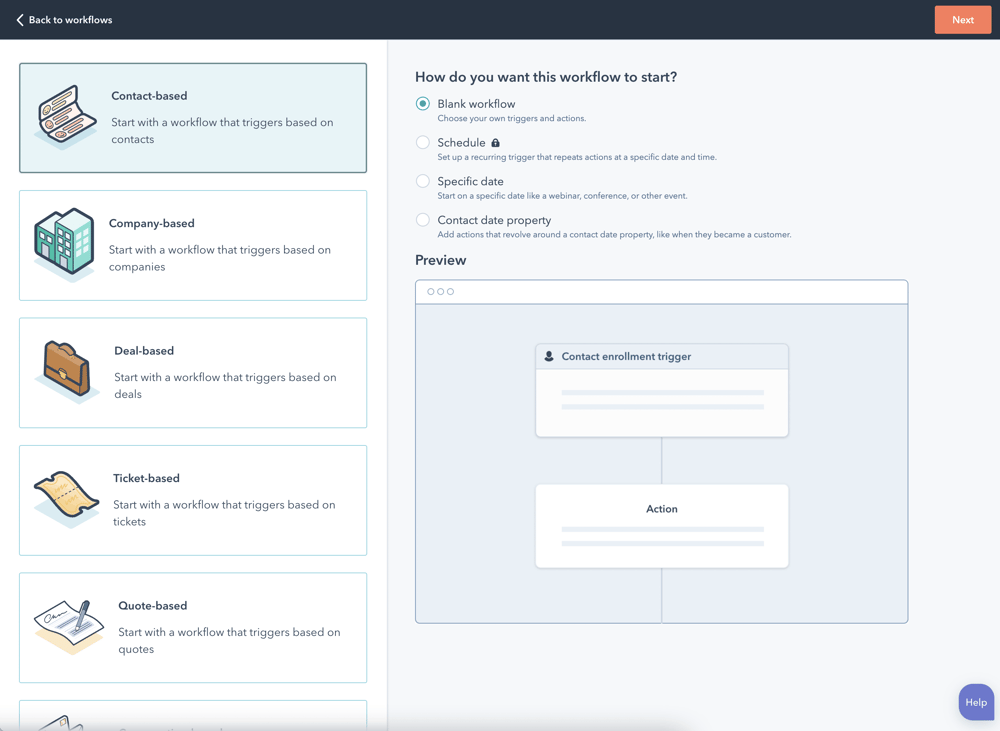
The different types of workflows you create are based on what trigger you want to set for your automation. A trigger is simply the spark for your workflow, the catalyst that kicks off the flurry of activity.
Your nine object choices (which sets the stage for your triggers) are contact-based, company-based, deal-based, ticket-based, quote-based, conversation-based, feedback submission-based, subscription-based, and payment-based.
Simple HubSpot workflow example (external)
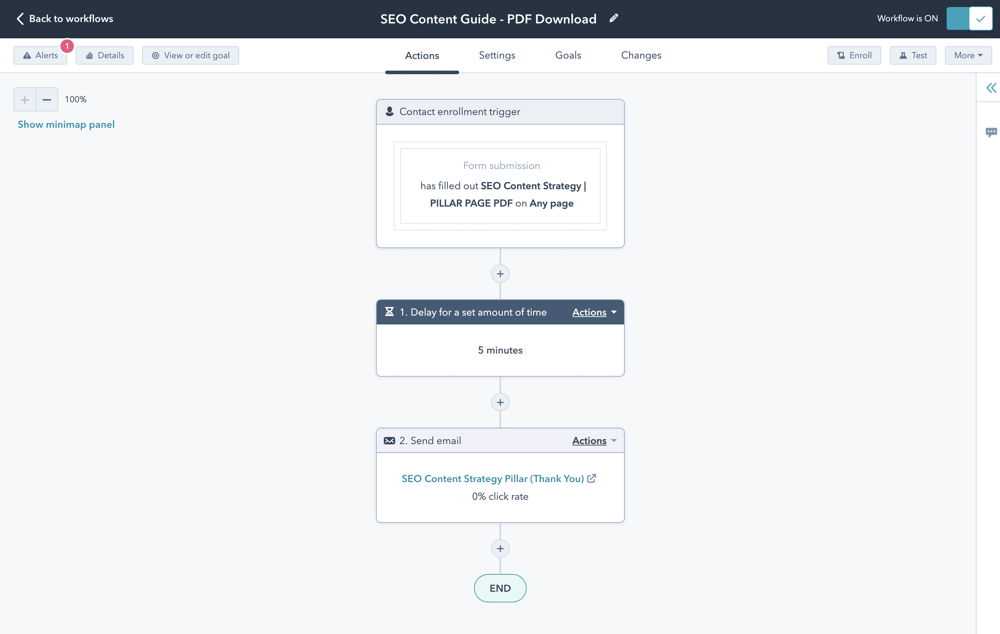 This is a simple workflow that sends a delayed, customized follow-up email to anyone who downloads my SEO Content Strategy Guide.
This is a simple workflow that sends a delayed, customized follow-up email to anyone who downloads my SEO Content Strategy Guide.
Simple HubSpot workflow example (internal)
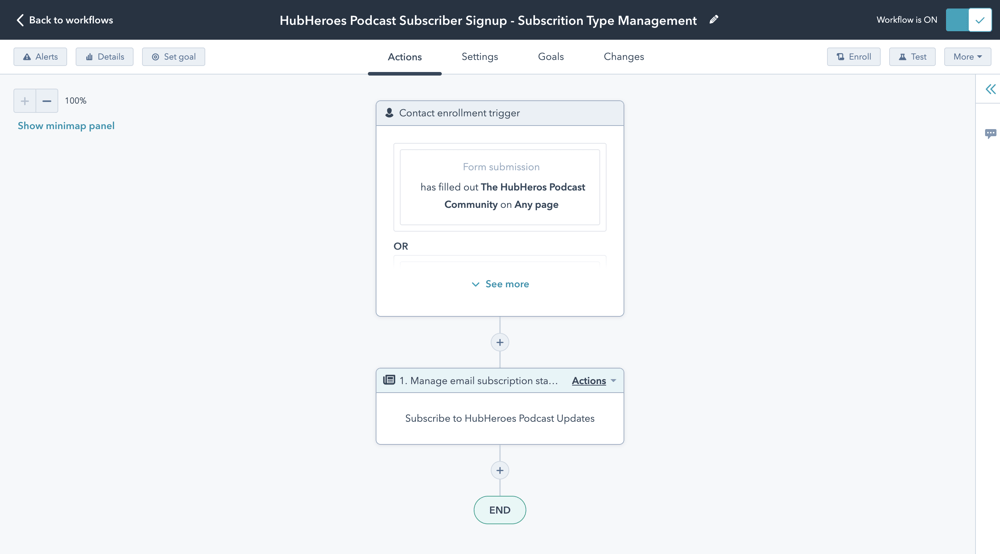 This is a workflow that internally enrolls anyone who opts into being a member of the HubHeroes podcast community to receive HubHeroes podcast updates.
This is a workflow that internally enrolls anyone who opts into being a member of the HubHeroes podcast community to receive HubHeroes podcast updates.
HubSpot workflow success begins with organization
A clean HubSpot portal is a happy HubSpot portal, and your workflows are no exception. One of the reasons why long-time HubSpot users end up tearing their hair out with anxiety over workflows is because they failed to implement any sort of organization from the get-go.
It doesn't matter if you spend years creating absolute nonsense with your workflows, or each of your workflows is an absolute masterpiece. If you don't have clear organization within the HubSpot workflow tool, you'll have no idea what you've got.
🔎 Related: Why go HubSpot Marketing Hub? (HubHeroes podcast)
You'll struggle to make decisions as time goes on, and you'll become paralyzed with fear that you'll break something because your lack of organization will make it impossible to make workflow decisions that are actually strategic.
HubSpot workflow folders
One of the easiest ways to set yourself up for success with HubSpot workflows is by creating a simple, straightforward folder system to keep your workflows organized. It's entirely up to you what folders you create — you could create folders by business line, internal vs. external, content offers conversions vs. website conversions, nurture vs. process, and so on.
Whatever you choose, your goal is to create an agile sorting system that can grow with you over the next two days, two weeks, two months, or two years ... and beyond!
HubSpot workflow naming conventions
Once you have your folder system in place that makes it a no-brainer for you to know what workflows you have at a high level, you need to craft a naming convention.
Having a naming convention for your workflows makes it equally easy for you to see (and search for) your workflows once you're inside the tool or skimming at a glance within a folder. Like your folder structure, your naming convention will be unique to your needs.
That said, I encourage you to use a tag mentality when you develop what that naming convention will look like:
- If you know you're going to create lots of workflows for content offers, you may want "content offers -" as part of your naming convention.
- If you know you're going to create lots of workflows for subscription enrollment, you may want "subscription enrollment -" as part of your naming convention.
- If you know you're going to create lots of workflows for folks who fill out contact forms on specific service or product pages, you may want "website conversion -" as part of your naming convention.
- If you know you're gong to create persona-specific workflows, you can have the persona name be part of the naming convention.
These naming conventions are important because, SUPER USER TIP ALERT, you should always be searching for stuff in HubSpot (workflows, emails, contacts, etc.), before you spend countless minutes scrolling to find what you're looking for.
🔎 Related: Who are your buyer personas? (HubHeroes Podcast)
You see what I mean? Now, using that tag mentality, a workflow name may contain multiple tags based on what type of workflow it is, how you want to categorize it, and how specific you need to get to make it searchable/easily understood.
For example, a workflow for myself might be named:
"Content offers - SEO content strategy campaign - nurturing workflow"
You can also add tags into your naming convention that indicate if a workflow is critical and should not be touched.
You need HubSpot workflow goals
You absolutely must have a goal for every single workflow you create. If you have a lead nurturing workflow, for instance, you should be able to say very clearly what the ultimate goal is that you have for each human.
What is that next step you want them to take?
Do you want them to sign up for a demo?
Is there a larger related offer you want them to convert on?
What percentage of contacts completing that action is your benchmark for success?
If you're new here, I'm a big fan of setting goals and making concrete plans to achieve them. And, in the case of HubSpot workflows, checking in with yourself to make sure you have a clear and concrete goal for each one you create is a great way to safeguard yourself against creating useless workflows that will only gum up the works.
But that's not the only reason ...
You can set goals for a workflow within HubSpot, which will help you measure its success (or, gulp, failure) later on, after it's been running for a bit of time.
Let's say you set up a workflow for a goal like the one shown above. Of the folks who enter into your lead nurturing workflow, you want 5% of them to convert on a secondary offer that moves them closer to being ready to talk to someone in sales.
🔎 Related: How to use HubSpot's default traffic analytics reporting (video tutorial)
If you check in on your goal after a few weeks and you see that only 2% of your goal has been reached, with most contacts enrolled in your workflow failing to take the desired action you're looking for ... Houston, we have a problem! 🚀
Having a goal in place with a workflow will show you when you need to take action to get the workflow back on track because, obviously, the strategy for your workflow is broken somewhere.
Is your call-to-action copy not strong enough?
Are you asking for too much information without offering enough value?
Is what you're offering too much, too soon for where a buyer is in their journey?
Are you making their next steps clear enough?
Without goals, you can't measure or manage any of the workflows you create. You're just throwing spaghetti at the wall ... and while spaghetti is certainly delicious, it's not a great inbound strategy.
Form submission HubSpot workflows
One of my favorite simple workflow types to create beyond the usual lead nurturing campaigns and what not are ones that are based on form submissions.
Whenever I create a form, I always create a smart list in HubSpot that pulls in anyone who ever submits on that form, so I can use the list as a HubSpot workflow trigger in future rather than a form submission action itself. That way, I know by the time a user has hit the list, HubSpot has processed that data successfully and completely, and everything will be in place.
🔎 Related: Lead scoring in HubSpot for dummies (HubHeroes podcast)
For instance, you might create a conversion offer with an associated list of everyone who ever downloads it. But you may want to sort out folks from that list (employees, competitors, etc.) to not be included in future marketing efforts that are related to that conversion.
If you create a workflow based off the list, none of your exclusions will accidentally make it into the workflow that should only include the relevant contacts you want to target.
Always use delays in your workflows
OK, I say "always" here, but the world won't explode if you decide not to take this advice. However, let me share with you why I always put a five-minute delay in my workflows where there is an outbound communication to a contact:
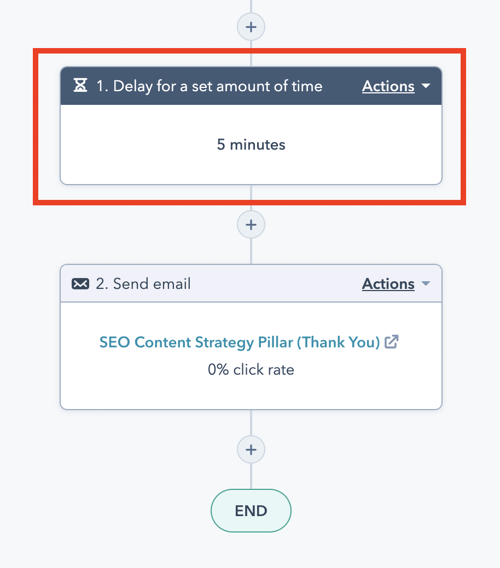 First, HubSpot is a SaaS platform and the internet doesn't always work as fast or as effectively as it should — that's the nature of the internet beast, not HubSpot-specific. Let's say the follow-up email I send has a personalization token inside of it.
First, HubSpot is a SaaS platform and the internet doesn't always work as fast or as effectively as it should — that's the nature of the internet beast, not HubSpot-specific. Let's say the follow-up email I send has a personalization token inside of it.
That's a great way to increase engagement, right?
🔎 Related: What's a HubSpot Solutions Architect, and do you need one?
But what if it takes a minute or two for all of the right data to populate everywhere in HubSpot? If the email is set to immediately send upon someone converting on a form, that personalization token may not populate properly in that first email.
On top of that, adding in a five-minute delay feels ... well, more human and less aggressive to your end user. It's a win-win.
Of course, that's not the only way to use delays in your workflows. You can delay subsequent interactions or automations until certain events take place — someone submits another form, visits a specific page, makes a click in an email, etc.
Internal communication options
This is super cool, and one of my favorite tricks within the HubSpot workflows tool! You can create internal communication triggers at different workflow stages:
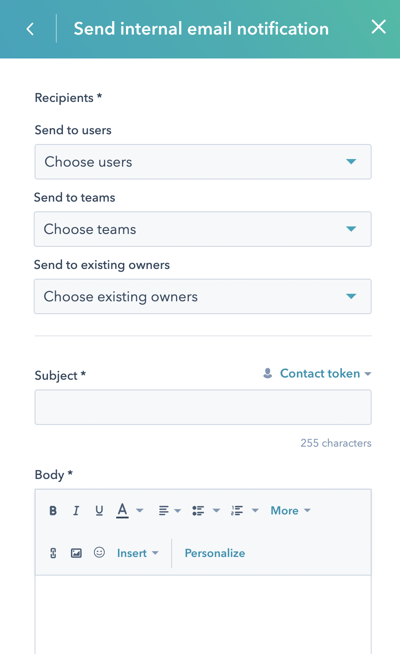 If a qualified lead fills out a demo request, you can notify someone in sales or the contact owner that this specific action was taken for that contact.
If a qualified lead fills out a demo request, you can notify someone in sales or the contact owner that this specific action was taken for that contact.
Actually, you can setup an internal communication after any action or event occurs within a workflow. You can send it to a specific user or team, you can customize the subject and what message you send them, and much more. You can also send internal marketing emails you've already created for inclusion in automated workflows.
No matter how you set it up, internal communication actions within workflows will prevent you from having to make secondary workflows, or worse, manual processes (yikes) to send out internal notifications.
Don't build Megazord workflows
Finally, the last thing you want to do is build a workflow that looks like this:
 A "with-our-powers-combined" mentality works great for Captain Planet or the Power Rangers, but not if you're a HubSpotter.
A "with-our-powers-combined" mentality works great for Captain Planet or the Power Rangers, but not if you're a HubSpotter.
Yes, you can and should get strategic — and leverage if/then logic (along with a bit of branching — in your more complex workflows. It can even feel super satisfying and more efficient to build what you believe is a bulletproof, complex workflow with tons of dependencies.
Here's the problem though, folks. When you create insanely complex workflows, you'll make it really hard for yourself to fix something when it breaks or understand what it does later on when you're auditing your workflows. That last one is very, very important, although it may not seem like it if you're just getting started with HubSpot.
But my long-time HubSpot users know exactly what I'm talking about.
When you've been using HubSpot for three, five, or 10 years, your workflows can get very disorganized very quickly. So, if you have a complex workflow, with tons of dependencies and if/then branches, you'll struggle to understand what it does when you're auditing it down the road — especially if the person who created is no longer at your organization.
🔎 Related: Inbound marketing manager (with HubSpot experience) job description
Instead of thinking like an individual contributor when you build your workflows, solving for your immediate needs, act like a runner in a relay race. Make it easy to hand-off what you're creating to others, so they can run with it, as needed.
Workflows are only the beginning
When you start digging into the HubSpot tools, whether that's with workflows, traffic reporting, or property groups, you can easily fall down the rabbit hole and forget why you're doing all of this work in the first place.
Your goal, ultimately, is to serve the humans who can genuinely benefit from your products and services. So, before you go running off to build new workflows or tinker with other tools, remember your contacts come first, and your workflows will be useless if you aren't delivering value with great content that's worth their time.